From now on you can find our Laconig Card directly in Microsofts AppSource. You can either download it via you web browsrer here:
https://appsource.microsoft.com/en-us/product/power-bi-visuals/WA200001732?tab=Overview
Or, better yet, just grab it directly from AppSource through PowerBI. Click on the … icon in the Visuals menu and choose Get More Visuals…
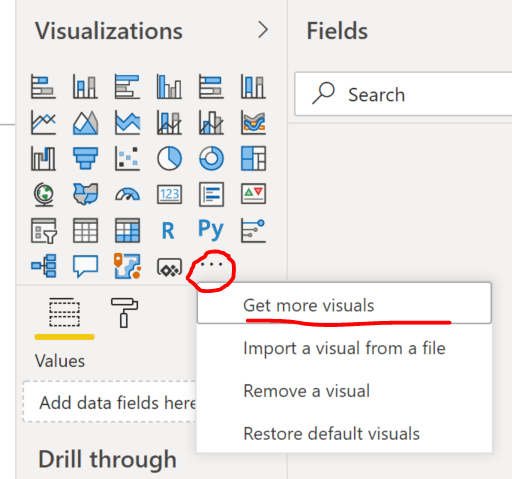
In the search box that appears type in “card” and you will get a short list of all cards available for download, Laconic Card being one of them:
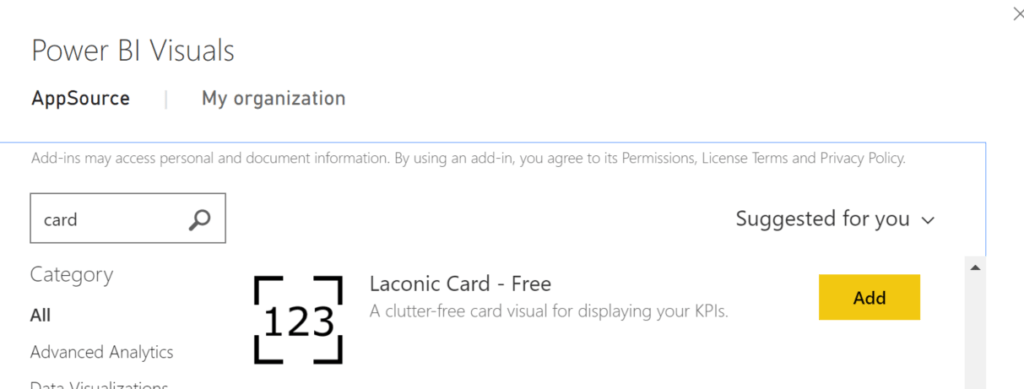
Click the yellow Add button and you are ready to use your new visual. Now all that is left to do is to throw in the measures you want to display.
Laconic Card is a no-thrills visual. It just shows the values you pass to it. That means that you have full controll over what is displayed.
Formatting of the visual is minimalistic, designed to convey information in the most efficient way. So there are no colors to change, no titles to remove. Just in with the measures and you are done.